AoA Audio Extractor 2.0 review
AoA Audio Extractor a standalone tool for extracting audio or background music from video files.
The effective tool for all you audio and background music extraction needs comprises features and capabilities that makes it easier at the user end. This tool can easily extract your favorite audio from video and save it to your hard drive. The tool is helpful in extracting audio streams of AVI, MPEG, MPG, DAT, WMV, MOV, MP4, 3GP video files and save them as MP3, WAV and AC3 formats. The effective features included are: extracts the best quality audio files with just a single click of your mouse, supports conversions in batches, allows saving any audio portion of the video file, and allows converting: AVI, MPEG-1, MPG-2, DAT, WMV/ASF, MOV, MP4, 3GP to MP3; AVI, MPEG-1, MPG-2, DAT, WMV/ASF, MOV, MP4, 3GP to WAV; AVI, MPEG-1, MPG-2, DAT, WMV/ASF, MOV, MP4, 3GP to AC3.
This Windows 98/2000/NT/2003/XP compatible tool with advanced technology makes extracting speed ultra-fast.


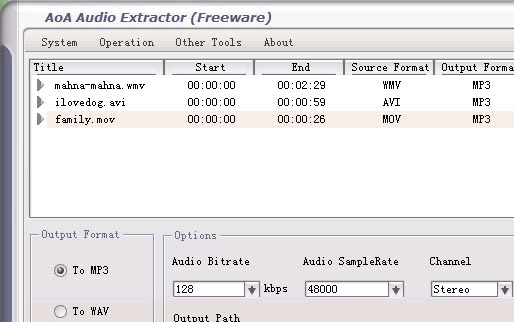

I get the same error message as the last two reviewers;
` It seems that there is no any audio in your file! please waitting`.
Then Windows closes the program.
I am running Vista. Is this the problem?